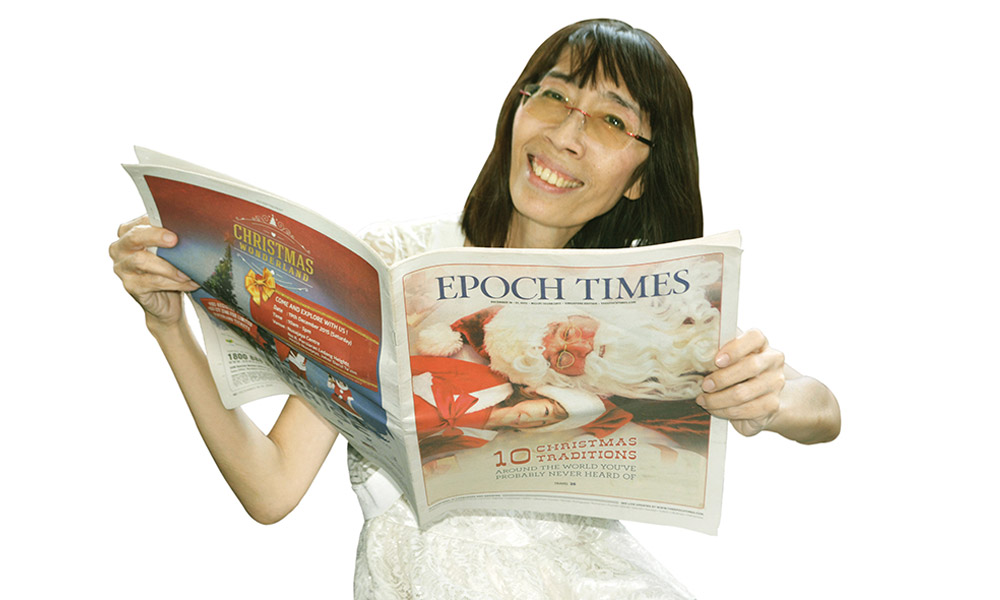Today, Instagram is probably the most trending photo and video sharing platform out there. However, its photo editing options are quite limited, pushing many Instagrammers to search for other apps to do the job. With so many photo editor apps out there, it is surely challenging to find the best one to suit your needs.
Here are our top five picks for the best photo editor apps for Androids and iPhones in 2019 — and they are completely free!
1. Snapseed




Snapseed is one of the top photo editor apps that’s completely free to download and use. Suitable for both beginners and experienced photographers, it is user-friendly and has all the basic editing tools as well as advanced tools such as exposure, colour, sharpening adjustments, cropping and so on.
In addition to the classic tools, Snapseed has a selection of filters perfect for various moods to create a beautiful aesthetic. The portrait tool is great for creating flawless portrait photos. It will automatically make your skin smooth and brighten up your eyes in the photo. Another interesting tool — the ‘Head Pose’ tool — allows you to move your head’s direction without looking weird.
For most editor apps out there, the whole photo will be edited when you adjust its brightness, contrast, etc. Sometimes, you might just need to edit a certain part of your image. Snapseed’s ‘Selective Adjust’ tool will do the job. Just pinpoint a particular area in a photo before adjusting the brightness, contrast, saturation, temperature, etc. of that part. If you wish to make a certain part of your photo more outstanding, this tool works perfectly.
2. VSCO




VSCO (pronounced as visco) has one of the best filters around, allowing you to create a classic film look. What makes VSCO filters different from other apps is that all VSCO filters are subtle and not overpowering. With a softer and faded look, the outcome of the edited image will look more natural and elegant, just like the ones you see in classic films. All the filters chosen can be adjusted according to the strength you want.
In addition to their superb and elegant film-like filters, it has editing tools such as cropping, exposure, brightness, etc. The free version is perfect for beginners. For advanced users, more advanced photo editing tools and a full set of 130+ filters are available for subscription with an annual fee.
3. Foodie




If you’re a foodie who loves capturing photos of food and drink, this app is a MUST! It is highly user-friendly, as it uses more than 30 filters and simple editing features just like Instagram. True to its name, all its available filters work perfectly on food in particular, making all your food look extra delectable.
Taking your food photos to a whole new level, Foodie makes your colours pop up more, but in a good way. The filters available include the Yum, Positano, Tropical, Picnic, Sweet, Fresh, BBQ, Romantic, Crispy, and Chewy filter series. You can also record videos with the filters on!
4. Adobe Photoshop Express




Ever wondered if Adobe Photoshop is just for your computer? Well, you can now use Adobe’s photo editing functions on your phone! As one of the simplest, quickest and most powerful editing apps around, Adobe Photoshop Express also allows you to make photo collages in seconds with its photo grid feature.
Other awesome features include One-Touch Filters and Looks, Noise Reduction, Defog, Perspective Correction, and more. However, do note that even though you are able to access Photoshop’s best features in your mobile devices via this app, it still has some limitations — you can only upload JPEG files smaller than 16 MP.
Photoshop Express supports JPEG, PNG and RAW images. It also allows you to access your images anywhere using Adobe Creative Cloud, synchronising your work between devices and programs in the CC line.
Try out similar free Adobe photo editing apps such as Photoshop Mix (to combine elements from different images), Photoshop Fix (to edit portraits) and Lightroom Mobile (to edit and organise professional quality images).
5. Meitu




As one of the pioneers in mobile beauty experiences since 2008, Meitu has become one of Asia’s most popular photo editing apps. It offers professional filters, frames, effects and other editing tools that are very user-friendly, making it suitable for beginners.
Photo editing usually takes a lot of time. But with Meitu, everything can be done with just one touch. There are two sections: Edit and Beautify. The Edit section allows you to edit and enhance photos just like any photo editor app out there. They also offer magic brush tools and stickers for you to decorate your photos.
The Beautify section allows you to retouch any part of your photo for beautifying needs. These include smoothing out wrinkles, slimming faces, removing skin imperfections and even putting on virtual makeup. Recently, similar to Google’s Snapseed, Meitu introduced a new function called ‘3D Reshape’. They have taken retouching to a whole new level by allowing users to virtually rotate their faces up, down, to the left or to the right.
Another feature worth mentioning — body shape editing. You can adjust the height of your portrait, slim legs, and adjust body size as well as shoulder length with just a slide on your mobile. If you are only 150 cm, Meitu can help make your model dream come true. With Meitu, beautifying yourself has never been easier!